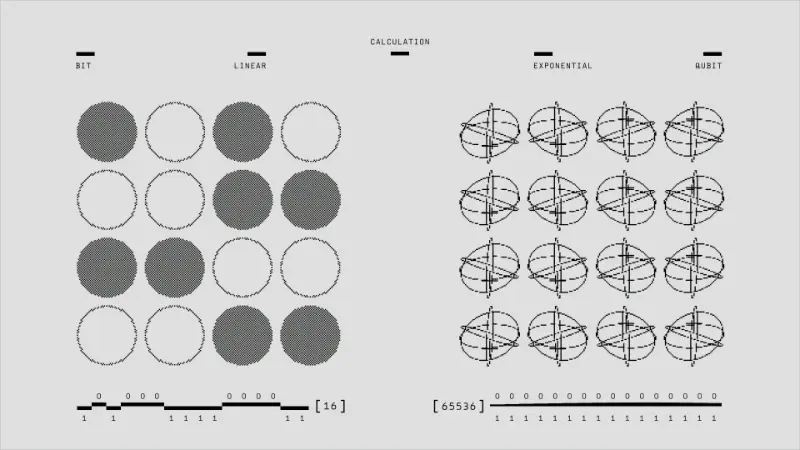Vector normalization is a fundamental operation in data science, machine learning, and scientific computing. Whether you’re preparing data for a neural network, calculating cosine similarity, or working with directional data, understanding how to normalize vectors in Python is essential. In this comprehensive guide, we’ll explore multiple approaches to vector normalization, from basic implementations to optimized library methods.
What is Vector Normalization?
Vector normalization is the process of scaling a vector to have a unit length (magnitude of 1) while preserving its direction. Imagine you have an arrow pointing in a certain direction—normalization keeps it pointing the same way but adjusts its length to exactly 1 unit.
The mathematical formula for normalizing a vector v is:
v_normalized = v / ||v||
Where ||v|| represents the magnitude (or norm) of the vector, calculated as the square root of the sum of squared components.
Vector Normalization Visualization
Original Vector
||v|| = √(3² + 4²) = 5
Normalized Vector
||v̂|| = 1 (Unit Length)
Why Normalize Vectors?
Before diving into implementation, it’s important to understand when and why you need vector normalization:
- Machine Learning Preprocessing: Many algorithms (like K-Nearest Neighbors, SVM, and neural networks) perform better when features are on the same scale
- Cosine Similarity: Normalized vectors simplify cosine similarity calculations to a simple dot product
- Direction Analysis: When you care about direction but not magnitude, normalization removes the scale factor
- Numerical Stability: Normalized vectors prevent numerical overflow/underflow in computations
- Computer Graphics: Essential for lighting calculations, camera vectors, and 3D transformations
Method 1: Manual Implementation Using Pure Python
Let’s start with the most basic approach—implementing normalization from scratch using only Python’s built-in functions. This helps solidify understanding of the underlying mathematics:
python
import math
def normalize_vector_manual(vector):
# Calculate the magnitude (Euclidean norm)
magnitude = math.sqrt(sum(x**2 for x in vector))
# Handle zero vector case
if magnitude == 0:
return vector
# Divide each component by the magnitude
normalized = [x / magnitude for x in vector]
return normalized
# Example usage
v = [3, 4]
v_normalized = normalize_vector_manual(v)
print(f"Original vector: {v}")
print(f"Normalized vector: {v_normalized}")
print(f"Magnitude of normalized: {math.sqrt(sum(x**2 for x in v_normalized)):.6f}")
Output:
Original vector: [3, 4]
Normalized vector: [0.6, 0.8]
Magnitude of normalized: 1.000000
This implementation works for vectors of any dimension. The key steps are:
- Calculate the magnitude using the Pythagorean theorem generalized to n dimensions
- Check for zero vectors to avoid division by zero
- Divide each component by the magnitude
While this approach is educational, it’s not the most efficient for production code. Let’s explore better alternatives.
Method 2: NumPy Vector Normalization
NumPy is the de facto standard for numerical computing in Python. It provides vectorized operations that are significantly faster than pure Python loops:
python
import numpy as np
def normalize_vector_numpy(vector):
# Convert to NumPy array if needed
v = np.array(vector)
# Calculate L2 norm (Euclidean distance)
norm = np.linalg.norm(v)
# Handle zero vector
if norm == 0:
return v
# Return normalized vector
return v / norm
# Example with 2D vector
v1 = np.array([3, 4])
v1_normalized = normalize_vector_numpy(v1)
print(f"2D Vector: {v1} → {v1_normalized}")
# Example with 3D vector
v2 = np.array([1, 2, 2])
v2_normalized = normalize_vector_numpy(v2)
print(f"3D Vector: {v2} → {v2_normalized}")
print(f"Magnitude: {np.linalg.norm(v2_normalized):.6f}")
# Example with higher dimensions
v3 = np.array([1, 2, 3, 4, 5])
v3_normalized = normalize_vector_numpy(v3)
print(f"5D Vector magnitude: {np.linalg.norm(v3_normalized):.6f}")
Output:
2D Vector: [3 4] → [0.6 0.8]
3D Vector: [1 2 2] → [0.33333333 0.66666667 0.66666667]
Magnitude: 1.000000
5D Vector magnitude: 1.000000
The np.linalg.norm() function is highly optimized and can handle various types of norms. By default, it calculates the L2 norm (Euclidean distance), which is what we need for standard vector normalization.
Alternative NumPy Approaches
NumPy offers several ways to achieve normalization:
python
import numpy as np
v = np.array([3, 4, 5])
# Method 1: Using np.linalg.norm
normalized_1 = v / np.linalg.norm(v)
# Method 2: Using manual calculation
normalized_2 = v / np.sqrt(np.sum(v**2))
# Method 3: Using np.einsum for efficiency
normalized_3 = v / np.sqrt(np.einsum('i,i', v, v))
print(f"Method 1: {normalized_1}")
print(f"Method 2: {normalized_2}")
print(f"Method 3: {normalized_3}")
All three methods produce identical results, but np.linalg.norm() is generally preferred for readability and reliability.
Method 3: Normalizing Multiple Vectors (Matrix Operations)
In real-world applications, you often need to normalize many vectors simultaneously. NumPy’s broadcasting capabilities make this efficient:
python
import numpy as np
# Create a matrix where each row is a vector
vectors = np.array([
[3, 4],
[1, 1],
[5, 12],
[8, 15]
])
# Calculate norms for each row
norms = np.linalg.norm(vectors, axis=1, keepdims=True)
# Normalize all vectors at once
normalized_vectors = vectors / norms
print("Original vectors:")
print(vectors)
print("\nNormalized vectors:")
print(normalized_vectors)
print("\nMagnitudes of normalized vectors:")
print(np.linalg.norm(normalized_vectors, axis=1))
Output:
Original vectors:
[[ 3 4]
[ 1 1]
[ 5 12]
[ 8 15]]
Normalized vectors:
[[0.6 0.8 ]
[0.70710678 0.70710678]
[0.38461538 0.92307692]
[0.47058824 0.88235294]]
Magnitudes of normalized vectors:
[1. 1. 1. 1.]
The key here is the axis=1 parameter, which calculates the norm along each row (treating each row as a separate vector). The keepdims=True parameter ensures the result has the right shape for broadcasting during division.
Performance Comparison: Different Normalization Methods
Method 4: Scikit-learn Preprocessing
For machine learning workflows, scikit-learn provides a convenient normalize() function that integrates seamlessly with data pipelines:
python
from sklearn.preprocessing import normalize
import numpy as np
# Single vector (must be 2D array)
v = np.array([[3, 4, 5]])
v_normalized = normalize(v, norm='l2')
print(f"Single vector: {v_normalized}")
# Multiple vectors
vectors = np.array([
[3, 4],
[1, 1],
[5, 12]
])
normalized = normalize(vectors, norm='l2')
print(f"\nMultiple vectors:\n{normalized}")
# Specify axis for normalization
# axis=1 normalizes each row (typical for samples as rows)
data = np.array([[1, 2, 3],
[4, 5, 6],
[7, 8, 9]])
normalized_rows = normalize(data, axis=1, norm='l2')
print(f"\nNormalized rows:\n{normalized_rows}")
Scikit-learn’s approach is particularly useful when:
- You’re building machine learning pipelines
- You need to apply the same normalization to training and test sets
- You want to try different normalization types (L1, L2, max)
python
from sklearn.preprocessing import Normalizer
from sklearn.pipeline import Pipeline
from sklearn.linear_model import LogisticRegression
# Create a pipeline with normalization
pipeline = Pipeline([
('normalizer', Normalizer(norm='l2')),
('classifier', LogisticRegression())
])
# The normalizer will be applied automatically during training
# pipeline.fit(X_train, y_train)
Different Types of Normalization
While L2 normalization (Euclidean norm) is most common, other types exist for specific use cases:
L2 Normalization (Euclidean)
python
import numpy as np
v = np.array([3, 4])
# L2: sqrt(3² + 4²) = 5
l2_normalized = v / np.linalg.norm(v, ord=2)
print(f"L2 normalized: {l2_normalized}") # [0.6, 0.8]
L1 Normalization (Manhattan)
python
v = np.array([3, 4])
# L1: |3| + |4| = 7
l1_normalized = v / np.linalg.norm(v, ord=1)
print(f"L1 normalized: {l1_normalized}") # [0.428, 0.571]
Max Normalization
python
v = np.array([3, 4])
# Max: max(|3|, |4|) = 4
max_normalized = v / np.linalg.norm(v, ord=np.inf)
print(f"Max normalized: {max_normalized}") # [0.75, 1.0]
L2 normalization is standard for most applications because it preserves angles and works well with Euclidean distance metrics.
Handling Edge Cases
Robust normalization code must handle special cases:
Zero Vectors
Zero vectors have no direction and cannot be normalized. Handle them explicitly:
python
import numpy as np
def safe_normalize(vector):
norm = np.linalg.norm(vector)
if norm == 0:
return vector # or return np.zeros_like(vector)
return vector / norm
# Test with zero vector
zero_vec = np.array([0, 0, 0])
result = safe_normalize(zero_vec)
print(f"Zero vector result: {result}")
Very Small or Large Magnitudes
Extremely small or large values can cause numerical issues:
python
import numpy as np
def robust_normalize(vector, epsilon=1e-10):
v = np.array(vector, dtype=np.float64)
norm = np.linalg.norm(v)
if norm < epsilon:
return np.zeros_like(v)
return v / norm
# Test with very small vector
tiny_vec = np.array([1e-15, 2e-15])
result = robust_normalize(tiny_vec)
print(f"Tiny vector normalized: {result}")
NaN and Infinity Values
Always validate input data:
python
import numpy as np
def validate_and_normalize(vector):
v = np.array(vector, dtype=np.float64)
# Check for NaN or inf
if not np.all(np.isfinite(v)):
raise ValueError("Vector contains NaN or infinity values")
norm = np.linalg.norm(v)
if norm == 0:
return v
return v / norm
Practical Applications and Examples
Example 1: Cosine Similarity Calculation
Normalized vectors simplify cosine similarity to a dot product:
python
import numpy as np
def cosine_similarity(v1, v2):
# Normalize both vectors
v1_norm = v1 / np.linalg.norm(v1)
v2_norm = v2 / np.linalg.norm(v2)
# Cosine similarity is just the dot product of normalized vectors
return np.dot(v1_norm, v2_norm)
# Example: Compare document vectors
doc1 = np.array([5, 0, 3, 0, 2])
doc2 = np.array([3, 0, 2, 0, 1])
doc3 = np.array([0, 7, 0, 2, 1])
print(f"Similarity doc1-doc2: {cosine_similarity(doc1, doc2):.4f}")
print(f"Similarity doc1-doc3: {cosine_similarity(doc1, doc3):.4f}")
Example 2: Feature Scaling for Machine Learning
Normalize features before training:
python
import numpy as np
from sklearn.preprocessing import normalize
# Sample dataset with different scales
data = np.array([
[1000, 0.5, 20], # [income, rating, age]
[50000, 0.8, 35],
[30000, 0.6, 45],
[80000, 0.9, 28]
])
# Normalize each sample (row)
data_normalized = normalize(data, axis=1)
print("Original data:")
print(data)
print("\nNormalized data:")
print(data_normalized)
Example 3: Direction Vectors in 3D Graphics
In computer graphics, normalized direction vectors are essential:
python
import numpy as np
# Camera position and target
camera_pos = np.array([5, 5, 5])
target_pos = np.array([0, 0, 0])
# Calculate direction vector
direction = target_pos - camera_pos
# Normalize to get unit direction
direction_normalized = direction / np.linalg.norm(direction)
print(f"Direction vector: {direction}")
print(f"Normalized direction: {direction_normalized}")
print(f"Magnitude: {np.linalg.norm(direction_normalized):.6f}")
Conclusion
Vector normalization is a fundamental operation with wide-ranging applications in data science and scientific computing. While the underlying mathematics is straightforward—dividing each component by the vector’s magnitude—Python offers multiple implementation strategies suited for different scenarios.
For production code, always prefer NumPy or scikit-learn implementations over pure Python. They’re not only significantly faster but also more numerically stable. Remember to handle edge cases like zero vectors, and choose the appropriate normalization type (L1, L2, or max) based on your specific application. With these tools and techniques at your disposal, you’re well-equipped to normalize vectors efficiently and correctly in any Python project.